By the end of this module, you will gain experience with serverless technologies, understand how to create and access them, perform authentication, and logging.
Module videos:
Note – interchangeable terms!
A serverless function is the generic activity we’re discussing here, and each provider has their own proprietary name for this:
- Google: Cloud Run Functions
- AWS: Lambda functions
- Microsoft Azure: Azure Functions
Serverless Functions
A serverless function is really just a function call you make to a remote server. The nifty thing here is that you don’t have to worry about the whole pesky setting up a machine to run that function type of concern. You simply reference an API endpoint of some sort (e.g., an HTTP call, a RESTful call, a pub/sub trigger, etc.) and then receive data.
External video (1:37): A Google Intro to Cloud Functions
*And one by me!: Serverless Functions [14:45]
The following screenshot shows the list of currently available triggers for a Cloud Function. Note that this screenshot has changed multiple times in the past few years.
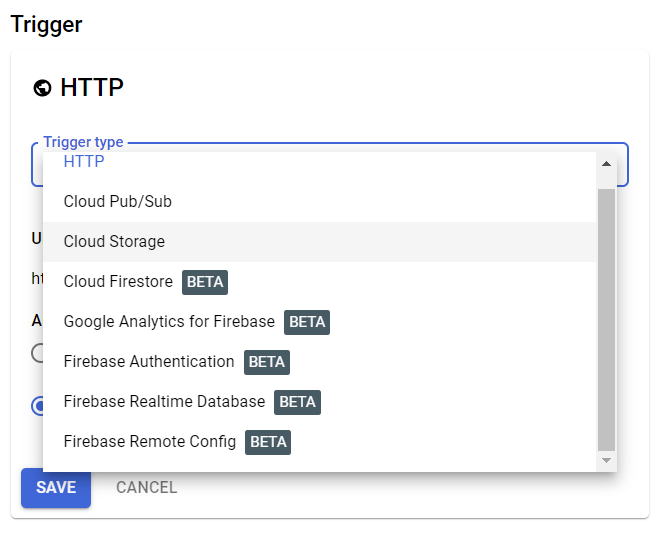
Figure 1: Cloud Function triggers
We will be mainly using HTTP for this section.
What are they?
Serverless functions, or Functions as a Service (FaaS), are effectively some sort of executable code that can run without you ever needing to worry about the underlying infrastructure. Essentially, you set up a thing to execute and you don’t care about the server hosting it. You simply trigger the function and see what data comes back.
Here is an example (from Microsoft’s Azure Functions):

Figure 2: Azure Functions
The lightning bolt represents the serverless function in this example. Here are the general steps:
- Something triggers a serverless function (we’ll talk about how soon)
- The cloud provider receives the input from the client (
queryorcommandfrom the image) and then processes it, sending the output to wherever the function directs it.- Keep in mind that what is happening behind the scenes is still occurring on a server - meaning that the cloud provider is most likely spinning up a transient virtual machine (or similar) to care for your request.
- Function done!
Let’s take a look at the key benefits published by Google and Amazon, respectively:
Google (c/o Google Cloud Run Functions)
- No servers to provision, manage, or upgrade
- Automatically scale based on the load
- Integrated monitoring, logging, and debugging capability
- Built-in security at role and per function level based on the principle of least privilege
- Key networking capabilities for hybrid and multi-cloud scenarios
AWS (c/o AWS Lambda Functions)
- No servers to manage
- Continuous scaling
- Cost optimized with millisecond metering
- Consistent performance at any scale
Sounds pretty good, right? Let’s pull apart what is being offered.
(Lack of) Server Management
To me, this is the number one reason that serverless functions exist. You as the developer (or software engineer, business manager, etc.) have no concern whatsoever for the server infrastructure, meaning that you don’t have to setup and configure a new environment to process incoming requests. You no longer have to worry about maintaining a virtual machine or setting up a physical server, including common concerns like keeping it up to date, managing it, etc.
With serverless functions we still need to configure and monitor them, however this is not nearly as involved as managing a real machine.
Each cloud provider (naturally) has their own method for configuring and securing serverless functions, so be aware that the demos we’re looking at here will need to be tweaked for whichever provider you use. The concepts are transferrable, however.
Scaling
Scaling is one of the other key benefits of using the cloud (and most likely why you’re considering the cloud anyway). In line with not having to worry about the server backend, you also don’t need to worry about scalability from a technological perspective.
You’ll pay for scalability, naturally. You just won’t have to worry about such pesky things like server scalability.
Since the backend is relatively flexible, your cloud provider only needs to spin up as many resources as necessary. If you are only being hit with 10 requests, then you don’t need a massive virtual machine to handle it. Likewise if you’re in the millions of requests per minute range, more than likely a load-balanced infrastructure will be seamlessly created.
You don’t see any of that though! You just see a bill for resources consumed.
Monitoring/Metering
I’m going to lump these two together as they both consider “keeping an eye” on the serverless function. Regardless if it is performance or cost-related, you do need to watch these.
We’ll come back to performance later, however the usual considerations for performance apply here: memory overhead, run time, etc. We have logging tools available that can help us easily profile what is going wrong with our functions.
In terms of cost monitoring, AWS actually provides a lovely example of a cost calculation (AWS pricing) (note, I strongly recommend you take advantage of cost calculators whenever you intend to deploy anything cloud related!):
If you allocated 512MB of memory to your function, executed it 3 million times in one month, and it ran for 1 second each time, your charges would be calculated as follows:
Monthly compute charges
The monthly compute price is $0.00001667 per GB-s and the free tier provides 400,000 GB-s.
Total compute (seconds) = 3M * (1s) = 3,000,000 seconds
Total compute (GB-s) = 3,000,000 * 512MB/1024 = 1,500,000 GB-s
Total compute – Free tier compute = Monthly billable compute GB- s
1,500,000 GB-s – 400,000 free tier GB-s = 1,100,000 GB-s
Monthly compute charges = 1,100,000 * $0.00001667 = $18.34Monthly request charges
The monthly request price is $0.20 per 1 million requests and the free tier provides 1M requests per month. Total requests – Free tier requests = Monthly billable requests
3M requests – 1M free tier requests = 2M Monthly billable requests
Monthly request charges = 2M * $0.2/M = $0.40Total monthly charges
Total charges = Compute charges + Request charges = $18.34 + $0.40 = $18.74 per month
Considerations for creating and using serverless functions:
- How many you plan to invoke per billing cycle
- How long your function will take to execute
- How much memory your function will consume
- How will you access it?
- What language would you prefer to use?
Consider these points when setting up a function. Points 1-3 tend to focus more on the billing side of things, however 4 and 5 are more related to the technologies. The big three (Google, AWS, Microsoft) support multiple languages, so be sure to check that the language you intend to use is supported.
For instance, Python and Node.js are supported by all, but Microsoft also supports C# and F#.
How can we use them?
The big question. Why would you even bother to use them? I’ve pulled a few examples from Google Cloud’s list, I suggest you take a look at them as well.
Example 1 - A Simple Website (HTTP Endpoint)
The default “Hello World” of serverless, and you get it for free when setting up a new Google Cloud Function. Simply visit the trigger URL in any browser and you are rewarded with Hello World.
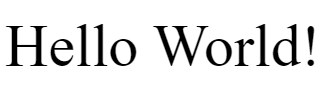
Figure 3: Google Cloud Function - Hello World
(You’ll do this as part of your lab at the bottom of this post).
Example 2 - Execute a Slack Slash Command
Perhaps you want to up your Slack game and make your chats come to life. This one uses a customized Slack command to search the Knowledge Graph API (i.e., search for information) via a Cloud Function.
The tutorial is here if you’re interested, but the gist is that a custom Slack command triggers the Cloud Function and sends the search query as its payload. The Cloud Function then reaches out to the Knowledge Graph with the query and returns the results back to Slack. The following image demonstrates this activity:
Figure 4: Google Cloud Function - Slack/Knowledge Graph
Example 3 - Perform Optical Character Recognition
Last but not least, we have an example where optical character recognition (OCR) is performed using Google services. There are multiple moving pieces with this application as seen in the following image:
Figure 5: Google Cloud Function - OCR
Here is the demo if you’re interested. I’ll copy/paste the dataflow here to give you an idea of how it all fits together:
- An image that contains text in any language is uploaded to Cloud Storage.
- A Cloud Function is triggered, which uses the Vision API to extract the text and detect the source language.
- The text is queued for translation by publishing a message to a Pub/Sub topic. A translation is queued for each target language different from the source language.
- If a target language matches the source language, the translation queue is skipped, and text is sent to the result queue, another Pub/Sub topic.
- A Cloud Function uses the Translation API to translate the text in the translation queue. The translated result is sent to the result queue.
- Another Cloud Function saves the translated text from the result queue to Cloud Storage.
- The results are found in Cloud Storage as txt files for each translation.
If you visit that link, you may notice that there are several services being invoked, including Cloud Functions, Cloud Pub/Sub, and Vision API (there are a few others as well). Keep in mind you’re billed for each API separately!
What about those other serverless functions?
Serverless is not strictly limited to running small functions anymore (though that was how it got started). Serverless databases are becoming popular, for one (e.g. Google Cloud Data Store, MongoDB, DynamoDB, etc.). The concept is similar to functions - you don’t have to worry about maintaining a server.
We’re not strictly going to cover that in this module, but be aware that it exists!
For more information: Serverless Databases
For the rest of this post we’ll focus on Cloud Run Functions.
Note: Cloud Run Functions were previously called Cloud Functions. They have been moved into the Cloud Run service and have been renamed.
Accessing
We can access the results of our serverless functions in a multitude of ways. The most common are via RESTful calls (meaning we’ll be either using a browser or a command-line command to get the result of an HTTP command).
Browser-Based
If your serverless function provides an HTML trigger (as does Google Cloud) then you can simply visit your cloud function in the browser. For example, you may see something like this (with angle brackets naturally filled in with appropriate values):
https://<REGION>-<PROJECT-ID>.cloudfunctions.net/function-1
You can simply click or copy/paste that URL into a browser and see the results.
Terminal-Based
You can also access such a call with a terminal command. One of the more common commands is curl. Here’s a link to the curl documentation.
We will do this in the lab at the bottom, but you can also access the results of a Cloud Function with a curl call, as follows:
curl https://<REGION>-<PROJECT-ID>.cloudfunctions.net/function-1
If you had created a Cloud Function with the default application, you would see Hello World returned to your terminal. This command should work in any terminal where you have curl installed (note: you may need to install it if you’re a bash user).
There are a plethora of return values you can get from a serverless function. It may return a JSON object, or an HTTP status code, or whatever the cloud provider allows as return. Here are a list of Tips and Tricks for Google Cloud if you’re looking for more details.
Authentication
Cloud Functions can be left wide open to the world (meaning that anybody can use it) or you can lock them behind authentication. When creating a new Cloud Function you’ll be presented with two options (as of 2021 anyway):
- Allow Unauthenticated Invocations
Anybody with the URL to your Cloud Function can access it, meaning that it is fully public. While this may not necessarily be a problem, keep in mind that there are automated scanners on the web that specifically target cloud providers and they may latch onto your service. Leave it public only if necessary.
- Require Authentication
Authentication is required by default (and more detail can be found here). Regardless of your method for connecting to the Cloud Function (e.g., function-to-function, service-to-function, end-user connection, etc.) you will require an authentication token. This token will need to be provided as part of the method of connecting (e.g., via curl).
If you are authenticating users, then access will need to be granted to their account. Again, see the Authentication page for specifics. We will become intimately familiar with this process as we go!
Logging/Tracing
It can be difficult to understand exactly what is happening in serverless functions, as you don’t have easy access to debugging information like you normally would. Trace debugging is tricky as you would need a console to print to, and you don’t have a debugger that you can attach. Fortunately, we have additional support for this.
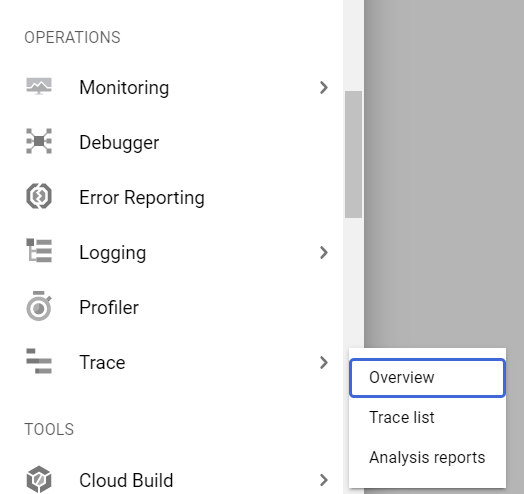
Figure 6: Operations
We’ll look at Trace in the lab, but it is a good way to generate reports so that you can understand how your functions are being used, how much memory and time each take, and what they are doing.
You can also perform logging in various fashions. The simplest way is to simply override your program’s behavior to print out logging statements (i.e., like your typicaly trace debugging). You can also use the logging statements built into your language of choice. For instance, if you’re using Node.js you can write console.log('I am a log'); or console.error('I am an error!');. The output will go in the Logs tab in your Cloud Function:
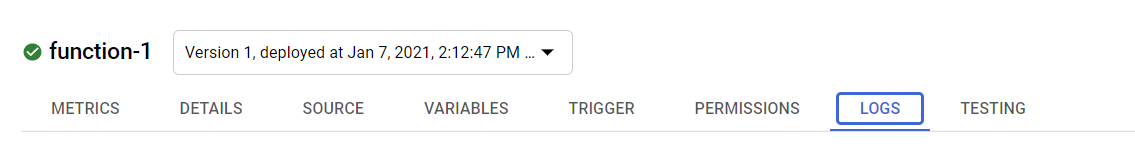
Figure 7: Logging Tab
Anything written to stdout or stderr will go directly to the cloud console as well. I highly recommend checking out this link as it will help you immensely with debugging your programs: https://cloud.google.com/functions/docs/monitoring/logging
Here is a demonstration of how to use Cloud Functions with Cloud Storage Buckets, leveraging the logging capabilities of the cloud (link to the demo code I use in the video):
Module video: Cloud Functions/Storage Buckets Demo [12:13]
Here is another for how to use authentication (internal to Google) with Cloud Functions:
Module video: Cloud Functions Authentication Demo [11:59]
Lab - Cloud Functions (Advanced)
This codelab is going to do multiple things with Cloud Functions. Lots of fiddly bits - have fun!
Lab Instructions
As with our other assignments, we have a Blackboard assignment for you to provide screenshots for as you work through the Codelab.
The following link will take you to a Google-created Codelab.
Getting started with Cloud Functions (2nd gen)
Extra Video
I thought you might be interested in how you can interact with Cloud Functions via a local CLI. To spice things up, I added multiprocessing (one form of parallel processing you can do in Python). Of note with this example is that you could extend it to whatever local application you have.
Calling Cloud Functions from Python (with multiprocessing and requests) [7:36]
Additionally, a bit more of a demonstration of how you can have your Cloud Functions triggered via activity within a Cloud Storage Bucket. Handy if you need to keep an eye on those pesky files!
Triggering Cloud Functions via Bucket Activity [7:07]
Additional Resources
- Code Example – Calling a Cloud Function from Python with Requests/Multiprocessing
- AWS Lambda Functions
- Google Cloud Functions
- Microsoft Azure Serverless Functions Overview
- SnipCart - A Serverless Function Example: Why & How to Get Started
- HubSpot - Serverless Functions
Where noted, the original content was provided by Google LLC and modified for the purpose of the course, without input or endorsement from Google LLC.

