By the end of this module, you’ll gain experience with interacting with the cloud via application programming interfaces (APIs), learn a bit about managed messaging, and look at the Publish/Subscribe (PubSub) service.
Module videos:
Let’s be RESTful
Here’s a video outlining the basics:
Module Video: APIs / REST / Cloud Endpoints Overview [12:33]
RESTful services are more than likely a phrase you’ve heard in the past. If you already know what they are, wonderful, however we should talk about what they exactly are and how we can use them to interact with our cloud services.
First of all, what is it to be RESTful?
A RESTful (REpresentational State Transfer)-ful service follows a standardized approach for enabling interaction.
Wikipedia has a delightful overview of what REST means!
Effectively, REST is a set of constraints that a service follows to allow other services/applications/users to use it via common HTTP requests. Specifically, a RESTful API can be queried via GET, POST, PUT, and DELETE calls. Given that the greater web is HTTP-based, a RESTful API provides a very familiar approach to interaction. Another nice benefit is that REST is stateless – nothing state-related needs to be stored/referenced to work. You can also perform authentication/authorization with REST as well, OAuth or other token-based approaches can be used to enable security for RESTful services.
Figure 1 shows an example of a RESTful interaction between an application and an API (c/o TowardsDataScience):

Figure 1: RESTful API
Here, you can get a feel for how a RESTful call is constructed. The URL is built as you normally would expect for accessing a website, however instead the service is accepting the URL as an instruction sequence for how to parse the request. Note, a RESTful call can also accomodate data payloads (e.g., via JSON packets), however we’ll just focus on simple commands here.
We will assume the protocol (http) and domain (www.somewebsite.com) are known to you at this point … they give you a human-readable method for accessing the server that your service is hosted upon. The Path noted in the figure demonstrate how the API should be handling the request – in this example api/v3/jobs means something to the API. The last portion of the URI is datascience (again, meaning something to the API). It should be of note that defining the HTTP request is completely up to the API itself. In this example, the service most likely is a website route that renders datascience specific information to the user.
A similar example would be querying an embedded system with a temperature sensor to get the current room temperature in your unit of choice. For instance, I might have a Raspberry Pi outfitted with an appropriate sensor at 192.168.1.1. I could run a RESTful API, where I can query the device for information simply by accessing http://192.168.1.1/getTemperature. The HTTP response from the device would simply be the current room temperature. I could extend this API as well by adding a unit – http://192.168.1.1/getTemperature/Fahrenheit or http://192.168.1.1/getTemperature/Celsius. Again, it is up to the API to understand what this route means and how to accept or return data. We could access the data via a web browser or via the curl command, as you’ll see in a forthcoming lab (e.g., curl http://192.168.1.1/getTemperature).
Here is a tutorial on building a RESTful API with Flask (Python) and Postman.
And here is a simpler one!
Python source / requirements files:
Variables to set and how to run
$ export FLASK_ENV=development
$ export FLASK_APP=main1.py
$ python3 -m flask run
... open a browser with http://localhost:5000 to see the results.
Notes: Change main1 to main2 when going to the second example, and your method of running Flask may be different (mine is mainly because I have several versions of Python installed on my machine)
But was is an API?
An application programming interface (API) is a programming construct that hides the back-end details for multiple reasons. They simplify communication from service to service, enable code reuse, and enhance portability (at minimum)! An API enables easier interaction with a service – you (the programmer) have no worries about what is happening behind the scenes. All you are aware of is that you need to call particular functions to interact with some service.
Let’s take an example. For instance, let’s say that you are developing a phone application to interact with a cloud-based map service. Your application is going to pull down restaurant addresses, phone numbers, GPS coordinates, etc. and ‘prettify’ them for your userbase. However, you don’t want to index this all yourself, the cloud provider already does that.
To get this information, do you need to understand the complex inner-workings of the mapping service? Do you need to know geographic information service (GIS) algorithms? Absolutely not, other people/companies have done the hard work. However, you do need to know how to handshake with those services! Perhaps you need to follow a procedure for getting information. It may be as simple as:
- Authenticate your application with the service (credential flow)
- Understand the service’s API (i.e., what function calls do you need to make to get your data?)
- Perform the necessary actions to receive data from the service.
We could use a RESTful query as previously described (perhaps your query looks like https://maps.cloud-provider.com/getRestaurants/ZIP-CODE) and that returns a JSON packet of all the information you need. Or, you might need to write a script that authenticates with the service, calls something along the lines of data = service.getRestaurants(ZIP-CODE), and then parse out what is in data. There is not one specific way to interact with a service – it depends on the service itself! Let us use that lovely internet acronym of RTFM, and I’ll let you look up what that means. Basically, read the manual!
Figure 2 (c/o Google Cloud) shows a logical API that demonstrates how users interact with some service, with an API sitting in between to abstract away the details of the service itself.
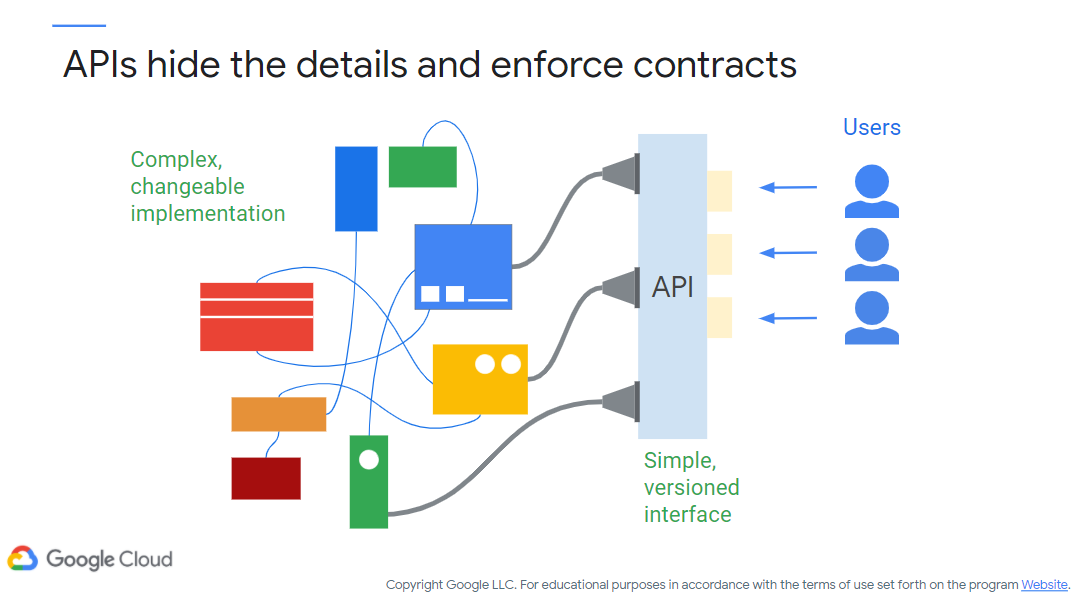
Figure 2: APIs hide the details and enforce contracts
What is a contract you may ask? Depending on the specification being followed, a contract is a specific method exactly how an API functions, how to interact with it, and how to receive data from it. Check out this article for some of the different ways of specifying contracts.
Is there more to it than just interaction?
Oh my yes. Figure 3 (c/o Google) shows you a high-level of the concerns we have with APIs.
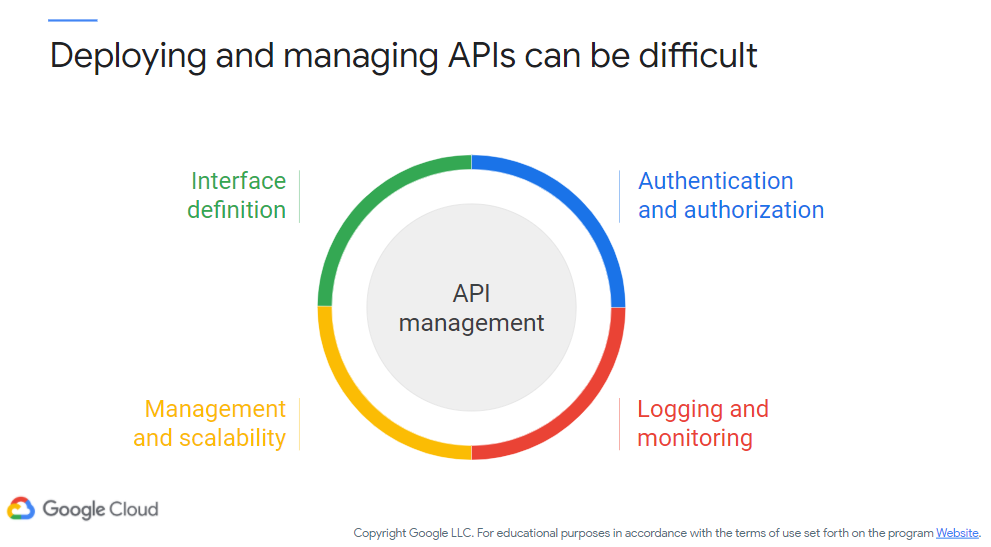
Figure 3: Deploying and Managing APIs can be difficult
In the context of this class, an API is simply the interface for your cloud service. As such, we care about:
- Interface definition
How are the programmers/users going to interact with your API? Let’s say you’ve created a wonderful cloud service, however if users don’t understand how to use it then it is not strictly useful! Ensure your interface definition makes logical sense, is well documented, and is well tested!
- Authentication and authorization
Who is allowed to use your API. You don’t necessarily want to make your API fully public unless if you have unlimited funds, so you will need to ensure that the correct users are interacting with it. As such, you must authenticate (i.e., ensure users are who they say they are) and authorize (i.e., ensure users have the correct rights/privileges to use your service). Fortunately, cloud providers typically have methods for handling this for you.
- Management and scalability
Will your API scale to meet user demand, both upwards and downwards? As you are now cloud-based, consider how many users will be using it at once, as well as over time!
- Logging and monitoring
Keeping an eye on what your API is doing and how it is being used is also a major consideration. You must have traceable evidence of exactly what your API has been doing so that you can properly manage your service and usage patterns.
Let’s do a very simple RESTful lab to get you up and running. Because it is fun to experience new things, let’s try out Spring Boot:
Cloud Endpoints
Time to look at what is available to us in the cloud! Figure 4 (c/o Google) demonstrates Cloud Endpoints, their approach for handling cloud-based APIs. In this figure you see what is available via Endpoints.
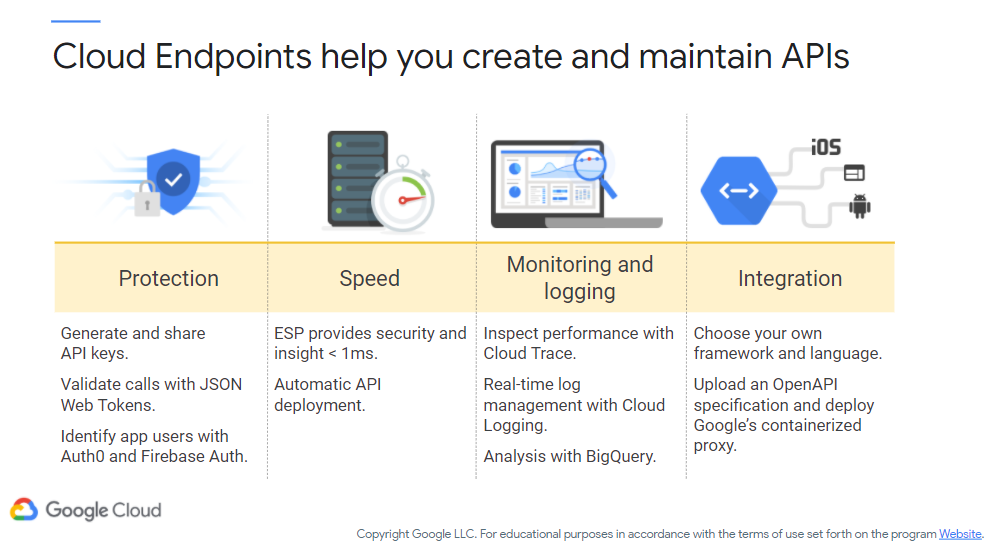
Figure 4: Cloud Endpoints help you create and maintain APIs
Here, you see the concerns described above, fully managed. You can generate keys for authentication/authorization, handle scalability concerns, monitor/log your API, and integrate with the various API specifications available. Now, you can use whatever API framework/implementation that you wish, however using a service such as Endpoints can significantly speed up your development process.
Note: AWS’ version is called ‘Service Endpoints’ and Azure calls it ‘API Management.’
Figure 5 (c/o Google) demonstrates how they (i.e., Cloud Endpoints) fit into the general Google Cloud ecosystem. Essentially, consider Endpoints (or similar) a cloud service for interacting with your cloud services.
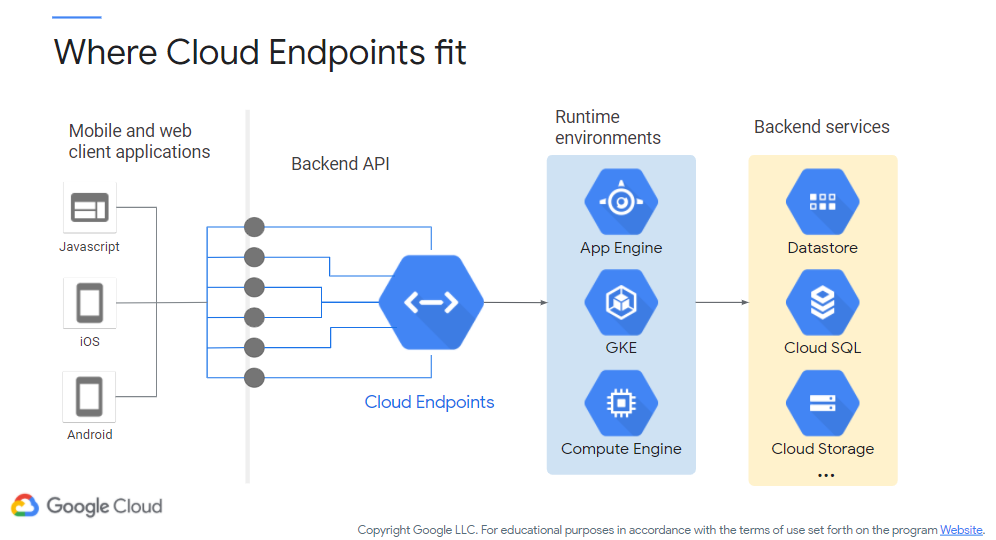
Figure 5: Where Cloud Endpoints fit
Here is a run-through of a Cloud Endpoints demo, complete with some issues experienced along the way!
- Module video: Cloud Endpoints Demo (1/2) [14:50]
- Module video: Cloud Endpoints Demo (2/2) [20:19]
- Get started guide: https://cloud.google.com/endpoints/docs/openapi/get-started-cloud-functions
- Cloud SDK installation guide: https://cloud.google.com/sdk/docs/quickstart
Let’s get some practical experience using QwikLabs.
Managed Message Services and Pub/Sub
Module video: Pub/Sub Overview [11:45]
Figure 6 (c/o Google) demonstrates how data moves from clients at the Endpoint to internal services and then back to users. What generally happens, from a service perspective, is that data comes in, something happens to that data (i.e., it is transformed in some way), and then data comes out. In the cloud world, this procedure needs to happen quickly and reliably.
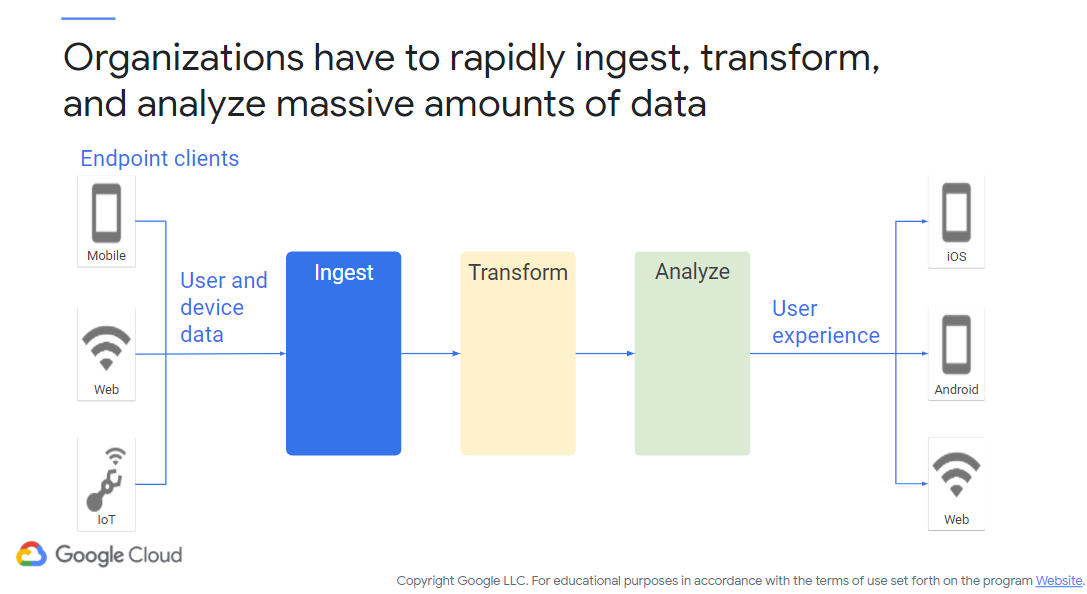
Figure 6: Data Ingestion
Consider a streaming gaming platform (publicity photo as shown in Figure 7). There must exist a handshake between client and server, with services interspersed between along the way. In this example (Google Stadia, though others exist), the core processing occurs on cloud servers and the game experience is transmitted to the player, leveraging high speed internet to deliver a high quality of service.

Figure 7: Google Stadia Publicity (c/o Forbes/Google)
Let us assume we can solve the ‘speed’ issues here (hint: games need to run fast otherwise you have a poor player experience). However, there is so much more going on here. You might be interested in ‘how’ players are interacting with the game. For instance, you might be interested to see what keypresses they make most often, which areas they are drawn to, how they solve puzzles, etc. This type of information can be gleaned from user input via analytics. Using such information, you can tailor the experience to the user, create innovative experiences, gain business insights, etc.
However, Stadia has been since decommissioned.
Another example is in music streaming services (or some other complex orchestration task specific to your business). Let’s say a user wants to play a song on whichever of the multiple audio-ready devices they own. The service itself must do a lot in the background! The record company needs to be paid for royalties, music catalogues require updating, song recommendations need updating, analytics must be performed on user actions, and so on. What started as a simple task (play a song) has transformed into a massive set of interacting service activities. Figure 8 (c/o Google) shows such an interaction:
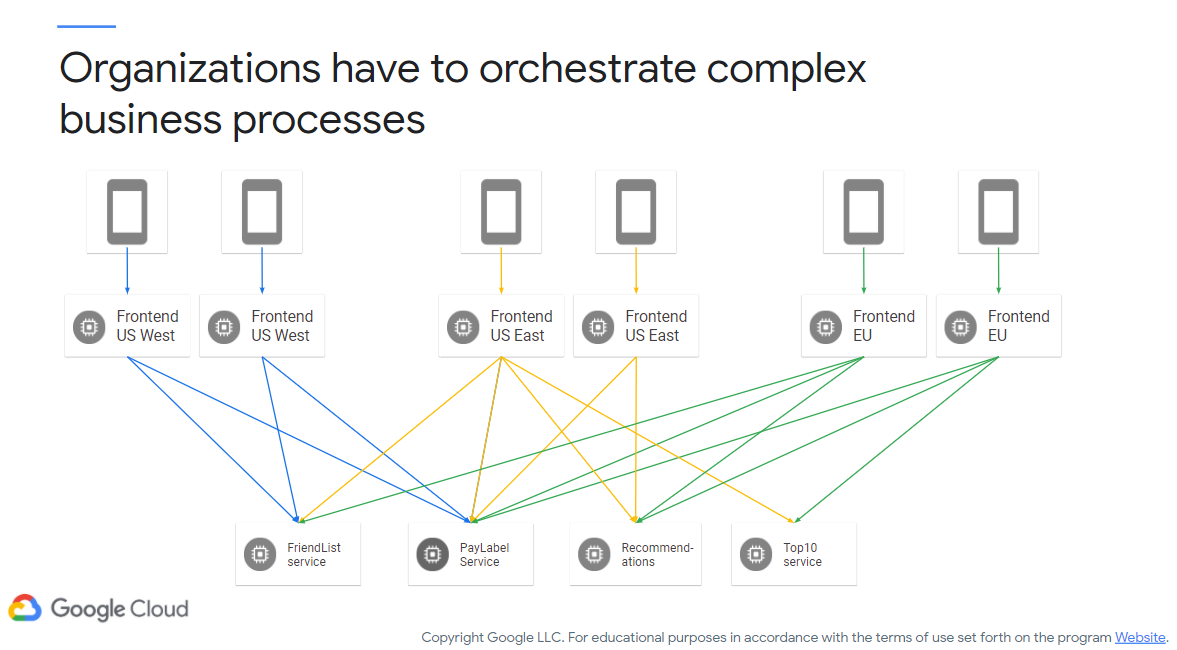
Figure 8 : Complex Business Processes
One approach for handling such a complex orchestration is in a managed messaging system. One of the more common ways of implementing such a service is the publish/subscribe model (Pub/Sub). Figure 9 shows off Pub/Sub (c/o Amazon):
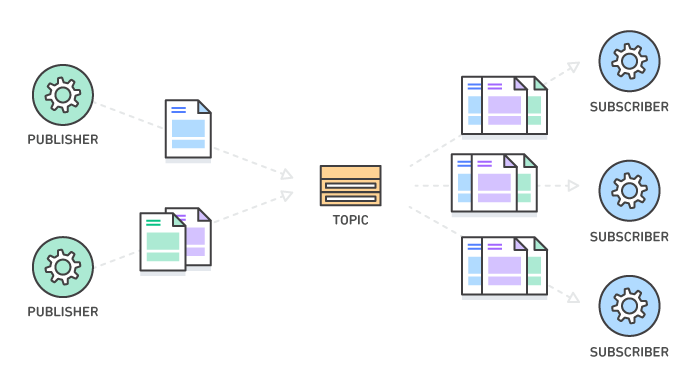
Figure 9: Pub/Sub Messaging
For another perspective, here is Amazon’s explanation of Pub/Sub.
Pub/Sub enables messages (data payloads) to be broadcast to whichever recipients are interested in the data/message. Pub/Sub tends to be very lightweight, making it attractive for embedded applications as well. This process works by splitting up services into publishers and subscribers. Depending on your Pub/Sub implementation, there may be a broker in the middle as well that manages subscriptions as well.
Note that Pub/Sub can also specify how important messages are, if the message must be acknowledged by the receiver, etc. For this post we won’t do a deep dive on the design pattern itself, however.
The Pub/Sub design pattern is illustrated in Figure 10 (c/o Google). In this design pattern, publishers and subscribers are both (generally separate) applications. The publisher sends message to a topic, and subscribers subscribe to a topic to receive messages. Note that this activity can happen asynchronously, and that subscribers only receive messages from the initial publisher. At least with Google Cloud (you can set this up without cloud services – e.g., via Python and the MQTT library), you should specify a subscription service rather than a topic for reading data.
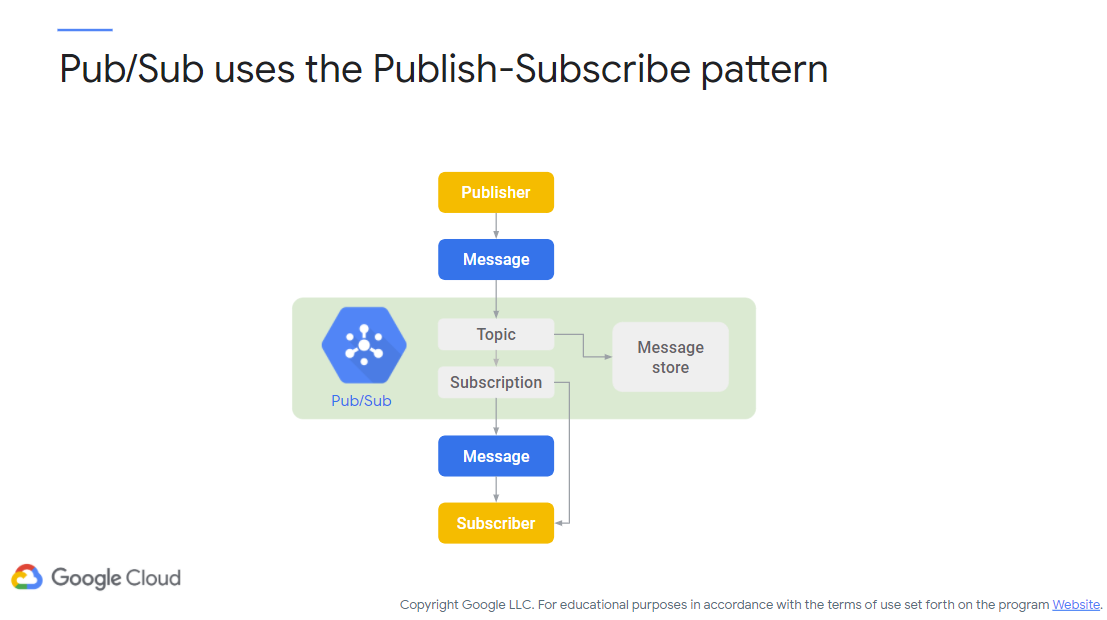
Figure 10: Publish-Subscribe Pattern
Figure 11 (c/o Google) demonstrates an example of Pub/Sub. Here, a company is using Pub/Sub to handle employee hiring procedures system-wide. In this example, the employee information needs to be spread throughout the system to the relevant systems. A message is published to a topic, and all services that subscribe to that topic (and that have the proper authorization) receive the message that the new employee has been hired. The services listed in the figure (e.g., badge, email accounts, etc.) can all be turned into cloud-based microservices, rather than separate, isolated systems.
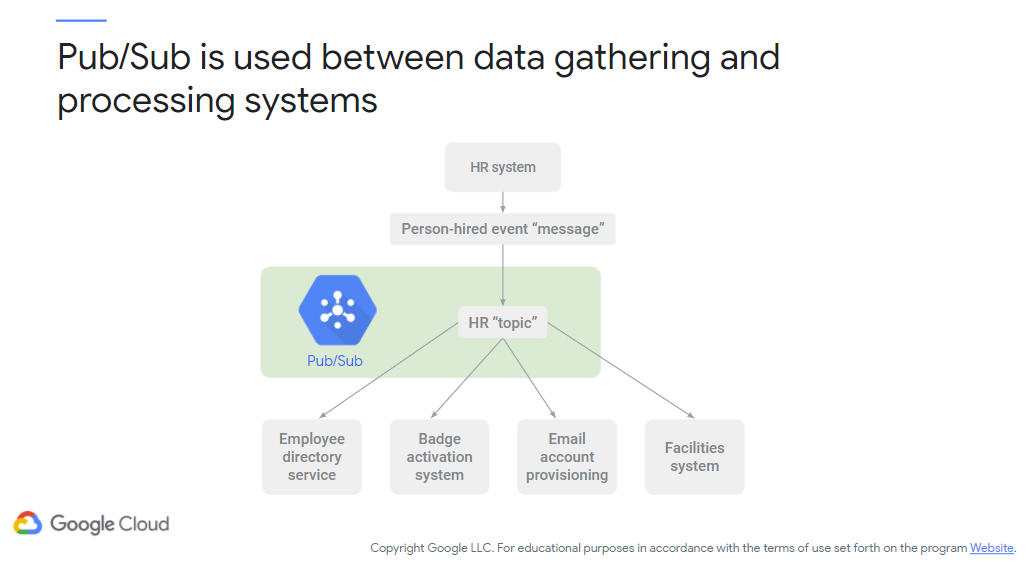
Figure 11: Pub/Sub Example
Figure 12 (c/o Google) demonstrates multiple pub/sub activities in the context of HTTP. In this figure, there exist two subscriptions: push and pull. In the case of push, the subscriber is receiving information at the whim of the publisher (i.e., a push event, via HTTP POST). In the case of pull, the subscriber is receiving data as the result of a request for information (via an HTTP GET request). In either case, Google Pub/Sub is acting as a buffer/shock absorber in terms of ensuring all services/applications receive/transmit the data necessary, as well as scaling as necessary in the case of a sudden influx of users/events.
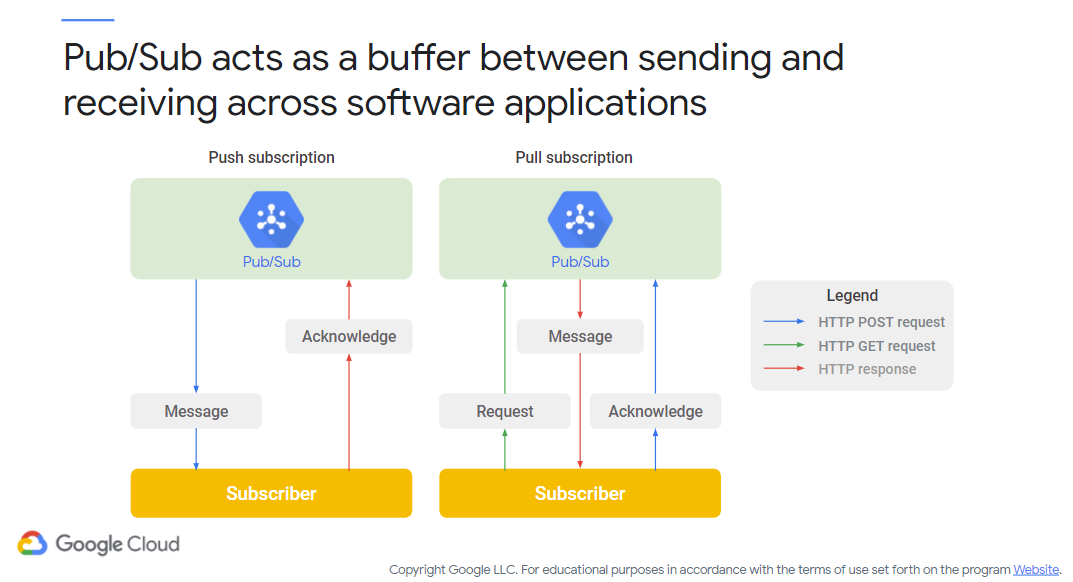
Figure 12: Pub/Sub Subscriptions
To further illustrate this concept, Figure 13 (c/o Google) shows a bit more of a complex Pub/Sub setup. Everything in the middle green box is part of the Google Pub/Sub managed service, and everything else is outside of the framework. “Outside of the framework” means that you provide the applications/services to interact with Pub/Sub – they could be internal to other Google services, use external cloud services (e.g., via AWS/Azure), or use external applications (e.g., a Raspberry Pi local application).
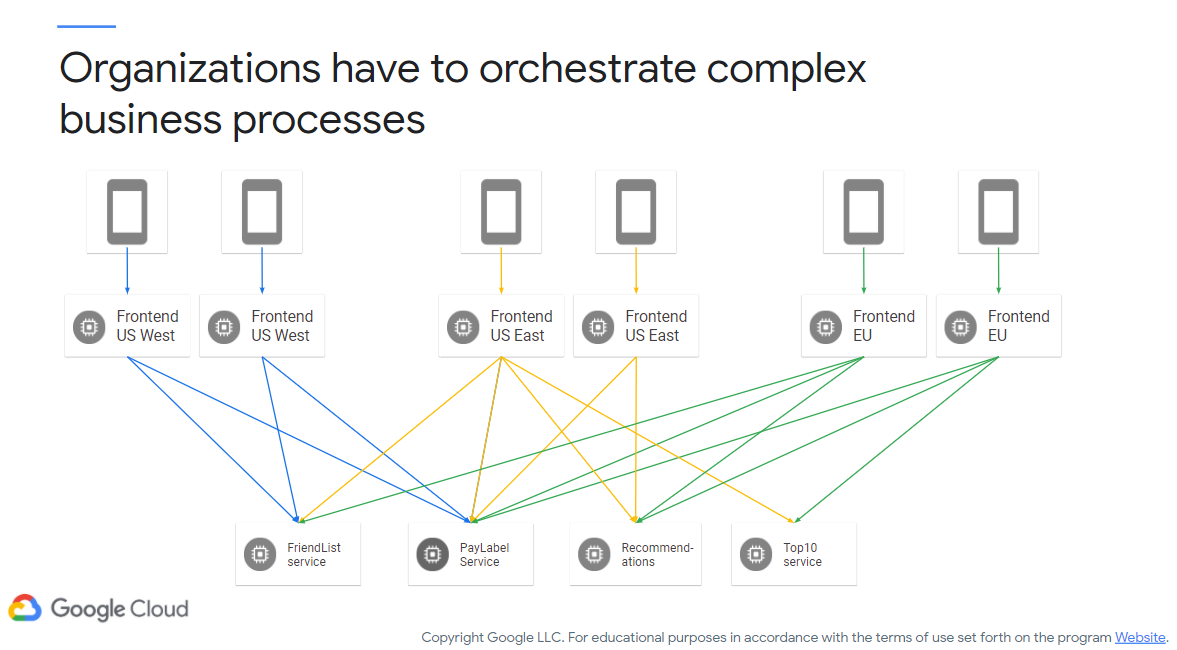
Figure 13: Pub/Sub Complex Example
To give you an idea as to where Pub/Sub sits in the cloud hierarchy (i.e., where we would use it when processing big data), Figure 14 (c/o Google) shows you its place. Effectively, you can consider Pub/Sub to be part of the Ingestion phase, where data needs to be captured and brought into the system. If you’re not in the mood to deal with big data, Pub/Sub can be used nicely in Internet of Things applications where data needs to be passed from device to device. However, this figure also presents some interesting implications. For instance, we can see the tools we can leverage to process data, to store it, and to analyze it within the Google Cloud ecosystem. As always, there exist parallel services in AWS and Azure that could be used if you are in that environment.
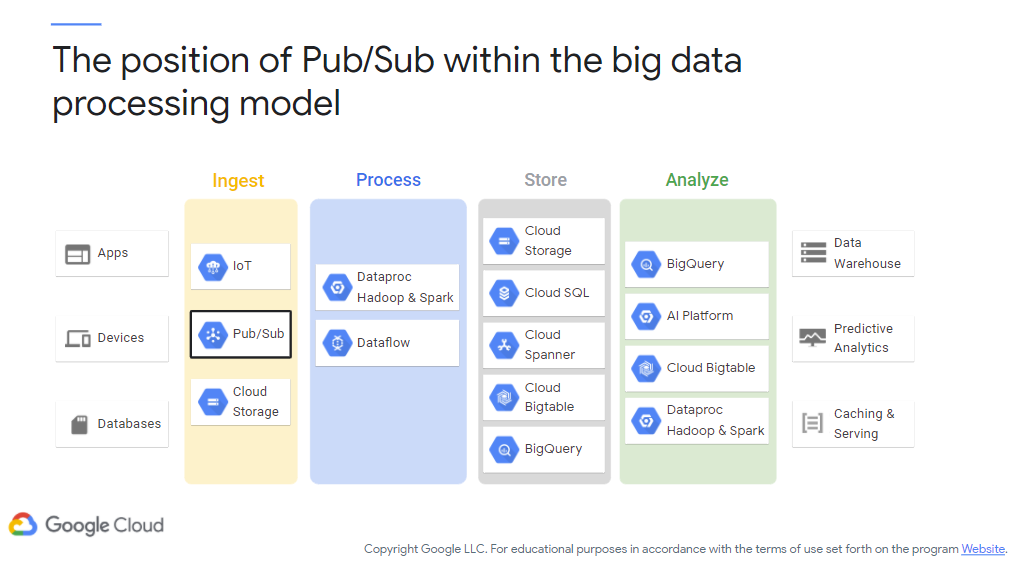
Figure 14: Pub/Sub Location
The following video walks you through a Codelab that helps you (1) install gcloud locally and (2) interact with Google Pub/Sub from a local Python script.
Module video: Pub/Sub Demo [21:08]
Time for Pub/Sub labs! Note - these are not required for credit, just helpful for experience. For this I’d like to have you get experience with Pub/Sub in two different forms - the Cloud Console/Shell and Python. Note that you can run Python in the Cloud Shell, so nothing needed locally!
QwikLabs - Google Cloud Pub/Sub: Qwik Start - Console (GSP096) [Free]
QwikLabs - Google Cloud Pub/Sub: Qwik Start - Python (GSP094) [1 Credit]
Additional Resources
- Standardized approach to REST
- RESTful services
- Wikipedia has a delightful overview of what REST means
- Pub/Sub Codelab script.
- Tutorial on building a RESTful API with Flask (Python) and Postman
- Specifying contracts
- AWS Service Endpoints
- Azure API Management
- Amazon’s explanation of Pub/Sub
- Simpler explanation of Pub/Sub
Where noted, the original content was provided by Google LLC and modified for the purpose of the course, without input or endorsement from Google LLC.